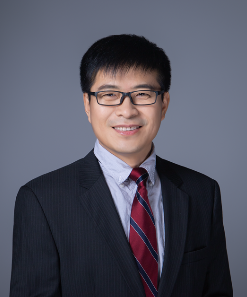
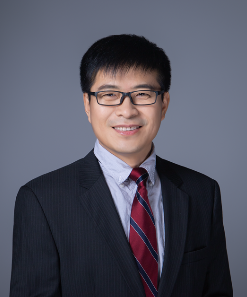
The page is duplicated from MCnet page.
Prerequisites
This tutorial uses a virtual machine. Please install Oracle Virtual Box on your personal computer prior to the tutorial. Due to time constraints we cannot assist you with setting up software during the tutorial itself. If you have questions regarding installation, please ask them beforehand.
PKU server: Win or Mac
Please download the Linux version from official website.
Download
The virtual machine disk can be downloaded from here. For Windows use .zip format, for Linux/MacOS use .bz2. Unarchive the disk (e.g. using bunzip2 on Linux/MacOS).
PKU server: Win (CTEQ14.vdi.zip) or Mac (CTEQ14.vdi.bz2)
md5sum:
3a18dd4be78f118531f871741a3ed833 CTEQ14.vdi.bz2
350facf782ed10135d198b0e5a4969de CTEQ14.vdi.zip
Creating the Virtual Machine
Create a new machine with VirtualBox using the GUI. In the first step, VirtualBox will ask for the name of the machine and its OS. For the latter choose Linux -> Ubuntu. In the next step, set the size of the memory. About 1GB should be fine. In the last step, select the virtual disk. Choose 'Use an existing virtual hard drive file' and open the *.vdi file you just downloaded and extracted.
Before starting the virtual machine, enter its settings and increase the video RAM size to at least 48MB (Settings -> Display -> Video). If you have more than two processor cores on your host system, allow the VM to use two cores (Settings -> System -> Processor). You must enable hardware virtualization in your BIOS to do this!
Starting the Virtual Machine
We are booting a lightweight Linux, which you can customise.
The login name is student, the password is 2014.
The keyboard layout can be set using the 'Lxkeymap' program from the task bar, or using setxkbmap LC in the terminal, where LC is your language code (us, de,...).
Common tools which are installed include xterm, lxterminal, vi, emacs, gv, evince and firefox. If you need root privileges to install further programs of your choice, use sudo.
Running the tutorial
Instructions for the tutorial are found online and in the ~/tutorials/ folder of the virtual machine. There are two directories, intro/ and higgs/, corresponding to the tutorials on day one and two. The directories are again divided into sub-directories mg5_amc/ (day one only), pythia/ and sherpa/. On day one, please refer to the generator-specific instructions in these directories. On day two, please refer to the worksheets in the higgs/ folder.
PKU server: ![]() Day1.pdfand
Day1.pdfand![]() Day2.pdf
Day2.pdf
